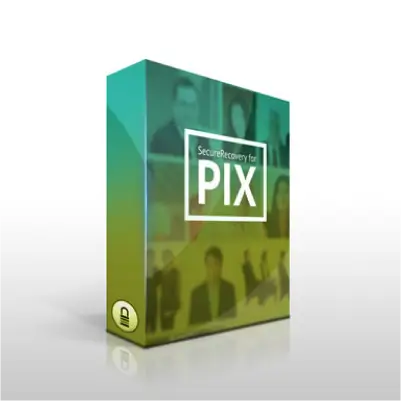Try our repair software with a free demo mode. Download to any windows machine and follow the simple steps. If the automatic repair process fails, do not give up. Try our other options below.
This is some text inside of a div block.
This is some text inside of a div block.
SecureRecovery® Picture Restore
SecureRecovery® Picture Restore
Features
New:
- PNG format supported
- RAW format supported for the following systems: Canon, Epson, Fuji, Hasselblad, Kodak, Leica, Mamiya, Minolta, Nikon, Olympus, Panasonic, Pentax, Ricoh, Sony
Standard features:
- Recovers image with original dimensions and color depth
- Allows choosing between bitmap (.bmp) and original image format (.jpg, .jpeg, .gif, .tiff, .bmp, .png) when saving the results of the recovery
- Recovers color palette
- Image formats supported: BMP, GIF87a, GIF89a, JPEG, TIFF
- Easy to use, no special user skills required
- Full install/uninstall support