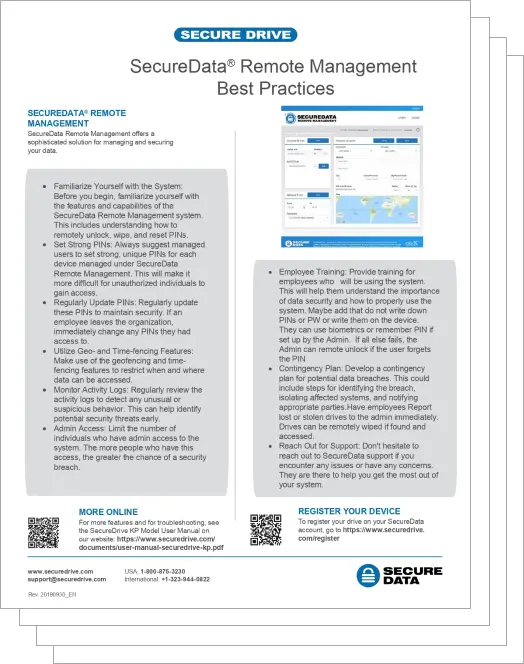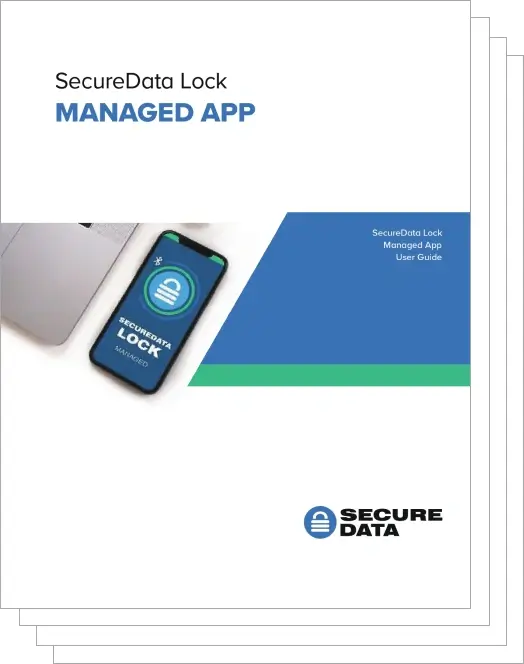Completely Software-Free
SecureData Lock® Remote Management can be added to any SecureData DUO or BT drive at any time after purchase. The Remote Management console allows Admin to take full control of where and when the drive can be unlocked, as well as the ability to remotely wipe the data and disable access even if the user has a drive PIN.
NO MORE DATA LEAKS due to misplaced portable drives. Contact us for a demo.
Multi-Factor Authentication
Unique dual factor authentication method via user account and drive PIN/password combination. Each user must have their own username and password in order for the server to first validate them. Once validated, the user must then also use the PIN on the device in order for it to unlock.
Note: your drive remains locked and invisible to the computer until it is unlocked.
Geo-Fencing—Allows Restricting Geolocations
The Admin for the account can limit access for the user by any of the following: continent, country, state, city, zip code, or address. Once the location is set the geo-fencing is completed by selecting the radius in kilometers/miles, which marks the maximum distance from the location the user can be in order to access the drive.
Time-Fencing—Allows Restricting Which Hours Used
The Admin for the account can limit access for the user by setting time limitations with specific start and end times within any time zone.
Super Admin Mode
This mode allows a trusted administrator greater privileges over lower ranking administrators. The Super Admin has the ability to add or remove Remote Management administrators. This helps organizations maintain a chain-of-command hierarchy by providing a single administrator more control over who has Remote Management access.
User Logging and Reporting
Each login is monitored and saved to show if the attempt was a success as well as the exact coordinates of the user.