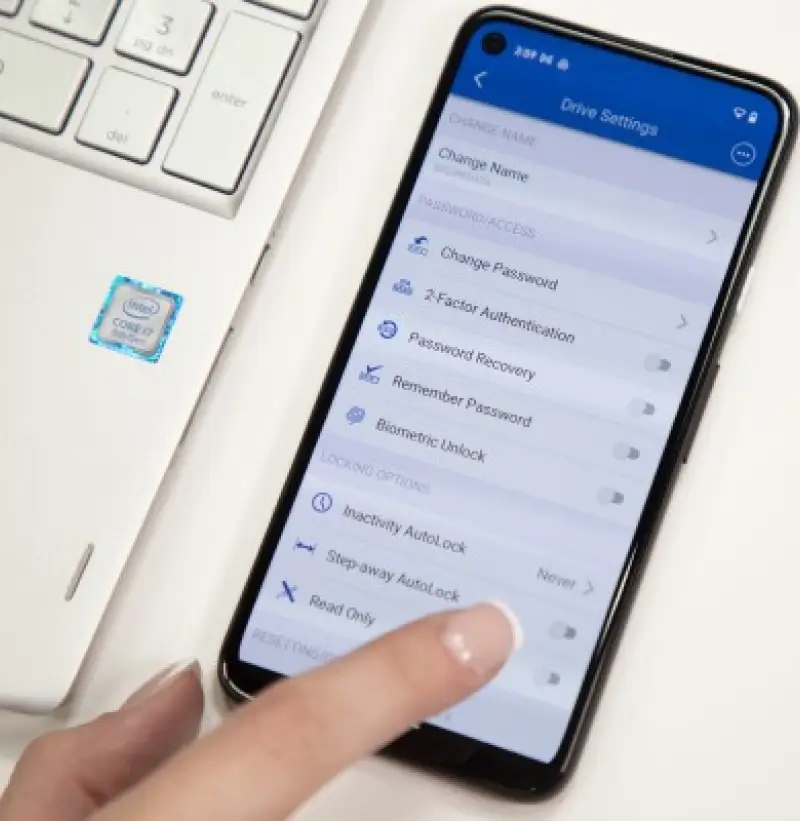Choosing where to store your important data isn’t a simple decision. Between the countless cloud-based storage services and the tried-and-true reliability of external hard drives, it’s hard to know whether to make your choice based on convenience, security, or accessibility.
Cloud services like Google Drive, Dropbox, and OneDrive offer anytime-anywhere access, often with features like automatic syncing. Meanwhile, external hard drives offer a physical, offline alternative that gives you full control over your data, but with a convenience cost: it’s a piece of hardware that you need to carry with you whenever you need to access your data.
Both forms of storage come with their own set of risks, especially when it comes to data breaches, hardware failure, and long-term reliability.
So, which option is safer, more private, and more reliable? We can’t help you decide which option works best for you, but we can help shine some light on each of their risks. In this article, we’ll break down some of the practical risks associated with each one, while also highlighting their advantages. Hopefully, this will help you make an informed decision for your specific needs.
We’ll also talk about a third option that gives you the best of both worlds: hardware-encrypted external drives, such as the SecureDrive series, which combine portability and enterprise-grade data protection.
Let’s take a closer look at how these solutions stack up.
Security: Who Can Access Your Data?
When it comes to storing sensitive data, security should always be your first consideration. That means protecting yourself from data loss, but also making sure your files don’t fall into the wrong hands. Let’s take a look at how external hard drives and cloud storage compare from a security perspective.
External Hard Drives: Private, but Physically Vulnerable
With an external drive, your data is stored locally and, ideally, offline. This means that it’s immune to online threats such as hacking, ransomware, and cloud breaches. The downside, though, is that if your drive is lost, stolen, or accessed without your knowledge, your files are wide open.
Most consumer external drives offer little to no built-in protection against this. A lost or stolen unencrypted drive can leave your sensitive personal and business files exposed in a matter of seconds.
Cloud Storage: Accessible, but Shared with a Third Party
Cloud storage providers typically offer strong encryption, both when your files are being uploaded or synced, and when they’re at rest.
However, it’s hard to ignore the fact that ultimately, you’re trusting a third party with your data. Your provider may have access to your files, and if requested by a legal or government entity, they may be forced to give up access to your data—often without your knowledge.
Additionally, there’s the growing risk of large-scale data breaches. Even the most reputable cloud services—such as Google Cloud, iCloud, and Dropbox—have suffered from credential leaks, API vulnerabilities, and infrastructure breaches that left user data exposed. And if your login details are compromised, be it through phishing, reused passwords, or malware, your data is just as vulnerable as if someone had physical access to it.
Essentially, cloud storage is only as secure as the company managing it, and your ability to protect your login credentials. For sensitive or regulated data, relying solely on cloud storage might be a risk you’d rather avoid.
Encrypted External Storage: A Secure Alternative
They may not boast the anytime-anywhere convenience offered by cloud-based storage, but in terms of security, SecureDrive hardware-encrypted drives stand out from their alternatives.
Unlike standard drives, SecureDrives protect your data with real-time, military-grade encryption and secure PIN or Bluetooth-based multi-factor authentication. Even if your drive is lost or stolen, your data remains locked behind a tamper-proof security layer, making it unreadable to anyone without access.
When your data needs to be both private and portable, a standard external drive won’t cut it, and cloud-based storage isn’t always the safest option. SecureDrive bridges that gap and gives you the best of both worlds.
Reliability: What Happens When Systems Fail?
Data storage isn’t just about where your files live; it’s also about how reliably you can access them when you need them most. Over time, systems inevitably fail, and when they do, some storage options recover better than others.
External Hard Drives: Physical, but Fragile
External hard drives are simple and reliable—until they break. Like any physical device, they’re susceptible to wear and tear, accidental damage, or mechanical failure. Traditional HDDs have moving parts that can fail without warning, and SSDs have a limited number of write cycles. Things like power surges, moisture exposure, and physical impact can sometimes lead to data loss.
While external drives do keep you safeguarded from all internet-related threats, they depend entirely on how well you take care of them and your current backup routines.
Cloud Storage: Replicated, but Not Infallible
Cloud platforms are typically built on large-scale, redundant infrastructure. In data storage, redundancy refers to having your files mirrored across multiple servers and locations.
Despite this, cloud storage is vulnerable to certain issues. Things like internet outages, server downtime, and software glitches can make your files temporarily—and sometimes even permanently—inaccessible.
In some cases, accidental deletion or sync errors can result in data loss that’s replicated across devices. Many cloud storage providers offer version history or recycle bins, but these features are only helpful if you realize the mistake in time.
The Most Reliable Backup Strategy: Combining the Two
The most reliable setup isn’t about choosing either external storage or cloud-based storage—it’s about combining both with a solid backup plan.
For instance, with a SecureDrive encrypted drive, you get the physical control and offline reliability of external storage, plus enterprise-grade security if your drive is lost or stolen. Combine this with cloud backups for all but your most sensitive data and with periodic imaging, and you have a solid strategy that will protect you if—and when—systems fail.
Privacy and Control: Who Owns Your Data?
When you store your data digitally, security is only one part of the equation. It’s just as important to ask the question: Who controls your data? And what are they allowed to do with it?
External Drives: Full Control, Full Responsibility
With external storage devices, you retain complete ownership over your data. No third party running scans on your files, no terms-of-service agreements legally mandating access to others, and no need to rely on a provider’s privacy policies.
With that control, though, comes full responsibility for your files. If your drive isn’t encrypted, and it falls into the wrong hands, there’s no third-party firewall standing in their way—your files are left completely exposed.
Cloud Storage: Trades Some Control for Convenience
Cloud platforms are extremely convenient—there’s no doubt about that. However, they come with trade-offs when it comes to privacy and control. Most cloud providers reserve the right to scan or analyze your data, be it for indexing, security, or advertising purposes. And depending on your region’s data regulations, the files you store on the cloud can be accessed via legal request without your consent or knowledge.
Your cloud-stored files may be encrypted, but if the provider controls the keys or if your login data is compromised, your data is vulnerable all the same.
The SecureDrive Advantage: Maximum Privacy, No Middleman
SecureDrive encrypted devices are built for users who want to retain complete privacy and control of their data, without sacrificing much in the way of portability and ease of use. With onboard hardware encryption and secure authentication methods, such as PIN entry and mobile app pairing, your data stays in your hands, both physically and digitally.
There’s no cloud syncing, no data-sharing agreement, and no way to physically access your data without your personal authentication keys. What’s on your drive stays with you.
Portability and Accessibility: The Risks of Convenience
Being able to access your files whenever and wherever you need them is a huge advantage, but with convenience comes a new set of risks that are often overlooked.
Cloud Storage: Easy Access, but Easy to Target
The cloud’s biggest strength—anytime, anywhere access—can also be a major vulnerability:
- If you’re logged in on multiple devices, a single stolen laptop or phone could give someone complete access to your cloud-based data.
- Public Wi-Fi and unsecured networks increase the chance your cloud storage credentials are compromised by a man-in-the-middle attack.
- Credential theft and weak passwords are major weak links, and are among the leading causes of cloud data breaches.
Simply put, the more places your files can be accessed from, the more entry points attackers can target.
External Drives: Offline Safety, but Physically Vulnerable
External drives keep your data disconnected from the internet, protecting it from all online threats. However, this protection ends the moment your device is lost, stolen, or damaged.
An external drive that isn’t encrypted or locked can be accessed by anyone whose hands it falls into. Often, attackers can even access data on drives with software-based encryption by removing or corrupting its software.
SecureDrive: Secure and Mobile
SecureDrive encrypted drives are lightweight and portable, and are designed specifically to minimize the risks associated with both physical and remote access. They include the following features designed to keep your data safe, no matter what happens to your drive:
- PIN or mobile-app authenticated access
- Tamper-evident casing
- Auto-locking and remote data wipe
- No software or drivers required
Thanks to its array of security features, you can rest assured that your data is safeguarded at all times, even if your SecureDrive device falls into the wrong hands.
SecureDrive offers the convenience of portability without the trade-offs that usually come with it, giving you security that travels with you.
Final Verdict: The Best of Both Worlds
Both cloud storage and external hard drives have their strengths, but they each come with real risks.
Cloud storage services offer unmatched convenience, but depend entirely on third-party security and internet access. On the other hand, traditional external hard drives give you complete physical control of your data. However, if they’re lost or stolen, they lack built-in protection and leave your data exposed.
If you need a solution that strikes just the right balance between privacy, portability, and protection, SecureDrive encrypted drives offer the best of both worlds. With hardware-level encryption, tamper-proof design, and secure offline access, they’re built for individuals and businesses who take data security seriously.
Take Control of Your Data Today!
Whether you’re storing sensitive client files, financial documents, or treasured personal memories, SecureDrive helps you keep your data exactly where it belongs: in your hands and solely in your own control.
Explore SecureDrive’s encrypted storage solutions, or contact us today to learn more!