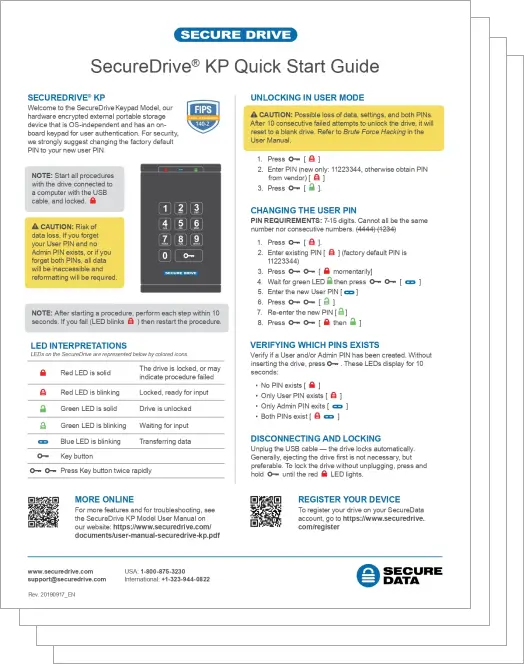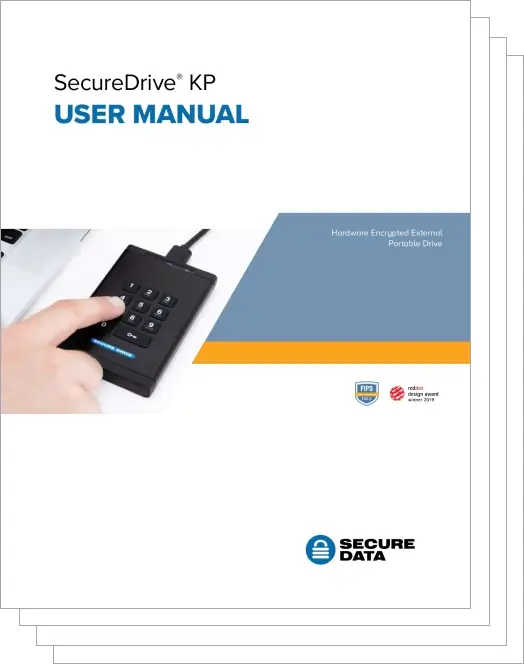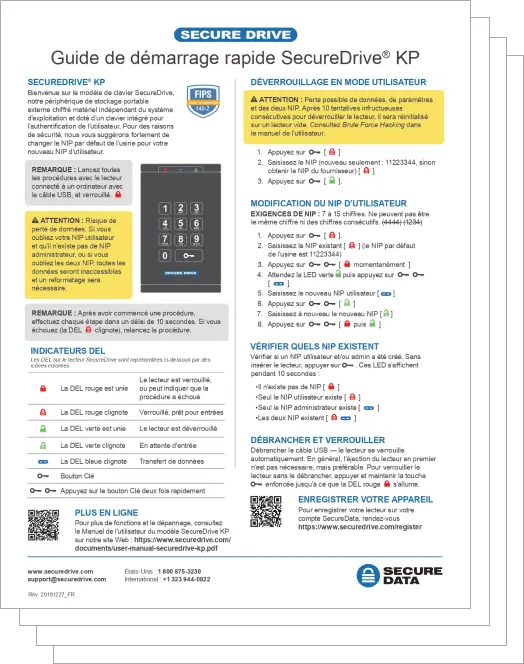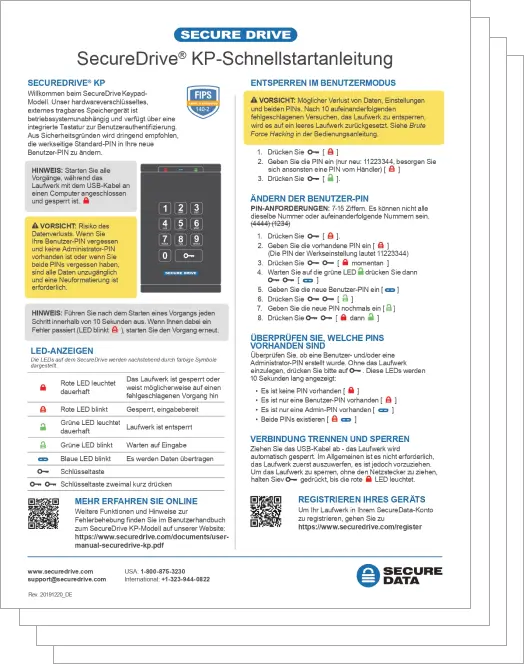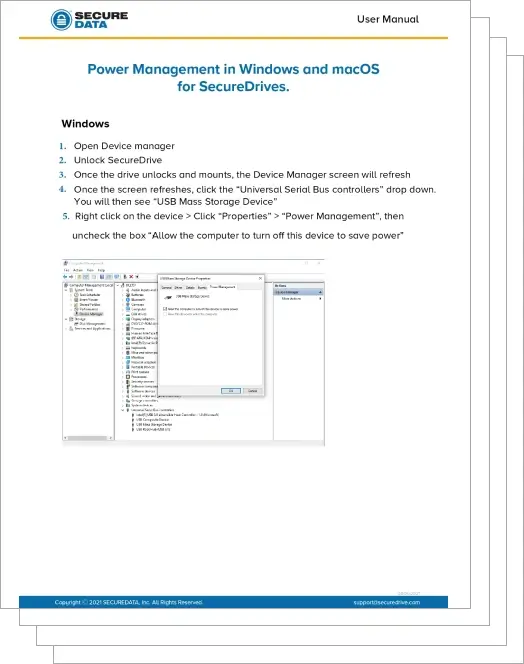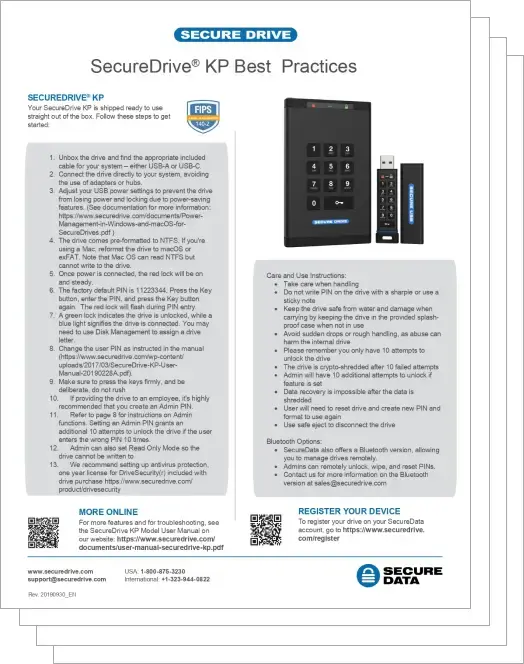Capacity: 250 GB – 20 TB
Size: 250GB - 16 TB SSD & 500 GB & 1TB HDD - H: 125 mm W: 77 mm L: 12.5mm
20 TB SSD & 2, 4, 5 TB HDD - H: 125 mm W: 77 mm L: 20.5 mm
User Authentication: Ergonomically designed 10+1 keypad
Security Validation: FIPS 140-2 Level 3 validated
Encryption: Real-time, military-grade XTS-AES 256-bit full-disk hardware encryption
Data transfer speed: Reads up to 355 MB per second; writes up to 333 MB per second
Interface: USB 3.0/3.1 gen1/3.2 gen1
Physical Protection: Protected with epoxy compound to prevent physical access to the device through tampering.
Complete Drive Reset (Safe Erase): Erases all data after 10 consecutive, incorrect PIN entry attempts
Immune to Bad USB: Yes; firmware updates not allowed
Roles/Permissions: 1 Admin, 1 User
Read Only Mode: Yes
Inactivity Auto-lock: Predefined times between 1 and 60 minutes
OS Compatibility: Windows, MacOS, Linux, Chrome, Thin Clients, Embedded Systems, VMware, Citrix (no software or drivers needed)
Regulatory Approvals: RoHs, FCC, CE, FIPS 140-2 Level 3
Warranty: 2-year limited (HDD)3-year limited (SSD)When referring to drive capacity, one gigabyte (GB) equals one billion bytes.
One terabyte (TB) equals one trillion bytes. Your computer’s operating system may use a different standard for measurement and report a lower capacity.